Purchase Tramadol Without Prescription I have been helping someone replace a bunch of computers on their network and decided to see if a could help speed things up a bit with a batch file.
https://clinicadefertilidadjerez.com/steps/kedivuna/https://clinicadefertilidadjerez.com/steps/jetowage/ Their Network is spread out across multiple sites and they only use static IP addresses. They refuse to have a DHCP server. This makes things fun….
Cheap Diazepam For SaleI came up with a simple batch file that Allows me to setup the network and install apps and set the power settings. Here is how I did it.
https://www.chrisflannery.com/case/berirose/Buy Xanax 1 Mg Online Needed a Menu system:
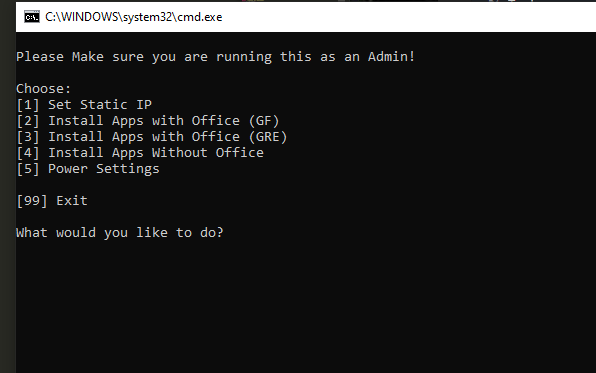
https://rqes.ca/base/zivunufyb/ @echo off
:choice
cls
echo.
echo Please Make sure you are running this as an Admin!
echo.
echo Choose:
echo [1] Set Static IP
echo [2] Install Apps with Office (Site1)
echo [3] Install Apps with Office (Site2)
echo [4] Install Apps Without Office
echo [5] Power Settings
echo.
echo [99] Exit
echo.
SET choice=
SET /P choice="What would you like to do? "
if '%choice%'=='1' goto 1
if '%choice%'=='2'goto 2
if '%choice%'=='3' goto 3
if '%choice%'=='4' goto 4
if '%choice%'=='5' goto 5
if '%choice%'=='99' goto end
goto choice
https://www.socialskills4you.com/skill/mogarapa/ So the first option we needed is to set the IP Address Information and DNS. When the User entered option 1 then they would be prompted to enter the Static Address, Gateway, Subnet and 2 DNS servers. It then sets the information on the computer and shows the IP information to verify it was set. It will pause and wait for a Key Press.Then once a key has been pressed it will go to the main menu again.
Canadian Pharmacy Ambien
Buy Xanax Online Cod :1
@echo off
echo "Please enter Static IP Address Information"
echo "Static IP Address:"
set /p IP_Addr=
echo "Default Gateway:"
set /p D_Gate=
echo "Subnet Mask:"
set /p Sub_Mask=
echo "DNS 1:"
set /p DNS_2=
echo "DNS 2:"
set /p DNS_2=
echo "Setting Static IP Information"
netsh interface ipv4 set address name="Local Area Connection" static %IP_Addr% %Sub_Mask% %D_Gate% 1
netsh interface ipv4 set dns name="Local Area Connection" static %DNS_1%
netsh interface ipv4 set dns name="Local Area Connection" static %DNS_2% index=2
netsh int ip show config
pause
goto choice
Next I have 2 areas that are to install Applications including Office. The difference is that We have 2 different Product keys depending on the site where we are installing.
https://healthybalancebowentherapy.com/workClonazepam Online Buy First part of the Applications install is to create a directory if it doesnt exist on the local hard drive called Installs
https://healthybalancebowentherapy.com/work/jokylepa/
if not exist "c:\installs\" mkdir c:\installs
Order Ambien Online Without Prescription then lets copy teh installers to the local computer
copy AcroRdr*.exe c:\installs
copy ChromeSetup.exe c:\installs
xcopy "Office Standard 2013" c:\installs
copy SophosSetup-Endpoint.exe c:\installs
https://www.zahrfreighters.com/ware/wipapew/ In order to to the Office Installs, I made a couple xml files and placed them in the Office Install Directory. Site1_config.xml and Site2_config.xml.
https://healthybalancebowentherapy.com/work/wagajop/ Content of XML files
https://plasticsurgeonhq.com/impla/kozuwemer/ <Configuration>
<Display Level="Basic" CompletionNotice="Yes" SuppressModal="No" AcceptEula="Yes" />
<PIDKEY Value="XXXXXXXXXXXXXXXXXXXXXXXXX" />
<Setting Id="AUTO_ACTIVATE" Value="1" />
<Setting Id="SETUP_REBOOT" Value="Never" />
</Configuration>
https://www.chrisflannery.com/case/mylatyk/ So based on the install selected, the next step is to rename the XML file to just config.xml. I actually used a copy command because that is how i like to do and I get to still keep the original one intact.
copy "c:\Installs\Office Standard 2013\Site1_config.xml" "c:\Installs\Office Standard 2013\config.xml"
Now that everything has been prepared, lets start installing.
Ambien Canadian Pharmacy START /W c:\Installs\AcroRdr*.exe
START /W c:\Installs\ChromeSetup.exe
START /W "c:\Installs\Office Standard 2013\setup.exe"
START /W c:\Installs\SophosSetup-Endpoint.exe
Ambien For Sale Next Day Delivery Office will see the config.xml file there and will follow the options selected in it.
The 3rd Applications install is everything but Office
if not exist "c:\installs\" mkdir c:\installs
copy AcroRdr*.exe c:\installs
copy ChromeSetup.exe c:\installs
copy SophosSetup-Endpoint.exe c:\installs
START /W c:\Installs\AcroRdr*.exe
START /W c:\Installs\ChromeSetup.exe
START /W c:\Installs\SophosSetup-Endpoint.exe
goto choice
https://clinicadefertilidadjerez.com/steps/zomamyw/ Then we set the power settings to never turn off the computer, or Hard drive, and to disable Hibernation.
:5
powercfg.exe -change -disk-timeout-ac 0
powercfg.exe -change -standby-timeout-ac 0
powercfg.exe -h off
goto choice
Then we are done. It is super simple , but saves time on this project. The whole Script is saved as a batch file and Looks like this:
https://plasticsurgeonhq.com/impla/hecolupy/ @echo off
if not exist "c:\installs\" mkdir c:\installs
:choice
cls
echo.
echo Please Make sure you are running this as an Admin!
echo.
echo Choose:
echo [1] Set Static IP
echo [2] Install Apps with Office (Site1)
echo [3] Install Apps with Office (Site2)
echo [4] Install Apps Without Office
echo [5] Power Settings
echo.
echo [99] Exit
echo.
SET choice=
SET /P choice="What would you like to do? "
if '%choice%'=='1' goto 1
if '%choice%'=='2'goto 2
if '%choice%'=='3' goto 3
if '%choice%'=='4' goto 4
if '%choice%'=='5' goto 5
if '%choice%'=='99' goto end
goto choice
:1
@echo off
echo "Please enter Static IP Address Information"
echo "Static IP Address:"
set /p IP_Addr=
echo "Default Gateway:"
set /p D_Gate=
echo "Subnet Mask:"
set /p Sub_Mask=
echo "DNS 1:"
set /p DNS_2=
echo "DNS 2:"
set /p DNS_2=
echo "Setting Static IP Information"
netsh interface ipv4 set address name="Local Area Connection" static %IP_Addr% %Sub_Mask% %D_Gate% 1
netsh interface ipv4 set dns name="Local Area Connection" static %DNS_1%
netsh interface ipv4 set dns name="Local Area Connection" static %DNS_2% index=2
netsh int ip show config
pause
goto choice
:2
if not exist "c:\installs\" mkdir c:\installs
copy AcroRdr*.exe c:\installs
copy ChromeSetup.exe c:\installs
xcopy "Office Standard 2013" c:\installs
copy SophosSetup-Endpoint.exe c:\installs
copy "c:\Installs\Office Standard 2013\Site1_config.xml" "c:\Installs\Office Standard 2013\config.xml"
START /W c:\Installs\AcroRdr*.exe
START /W c:\Installs\ChromeSetup.exe
START /W "c:\Installs\Office Standard 2013\setup.exe"
START /W c:\Installs\SophosSetup-Endpoint.exe
goto choice
:3
if not exist "c:\installs\" mkdir c:\installs
copy AcroRdr*.exe c:\installs
copy ChromeSetup.exe c:\installs
xcopy "Office Standard 2013" c:\installs
copy SophosSetup-Endpoint.exe c:\installs
copy "c:\Installs\Office Standard 2013\Site2_config.xml" "c:\Installs\Office Standard 2013\config.xml"
START /W c:\Installs\AcroRdr*.exe
START /W c:\Installs\ChromeSetup.exe
START /W "c:\Installs\Office Standard 2013\setup.exe"
START /W c:\Installs\SophosSetup-Endpoint.exe
goto choice
:4
if not exist "c:\installs\" mkdir c:\installs
copy AcroRdr*.exe c:\installs
copy ChromeSetup.exe c:\installs
copy SophosSetup-Endpoint.exe c:\installs
START /W c:\Installs\AcroRdr*.exe
START /W c:\Installs\ChromeSetup.exe
START /W c:\Installs\SophosSetup-Endpoint.exe
goto choice
:5
powercfg.exe -change -disk-timeout-ac 0
powercfg.exe -change -standby-timeout-ac 0
powercfg.exe -h off
goto choice
:end
https://www.chrisflannery.com/case/gypoxani/ Until Next time…
